Introduction hierarchical
Most users at one time or another have dealt with hierarchical data in a SQL database and no doubt learned that the management of hierarchical data is not what a relational database is intended for. The tables of a relational database are not hierarchical (like XML), but are simply a flat list. Hierarchical data has a parent-child relationship that is not naturally represented in a relational database table.
For our purposes, hierarchical data is a collection of data where each item has a single parent and zero or more children (with the exception of the root item, which has no parent). Hierarchical data can be found in a variety of database applications, including forum and mailing list threads, business organization charts, content management categories, and product categories. For our purposes we will use the following product category hierarchy from an fictional electronics store:
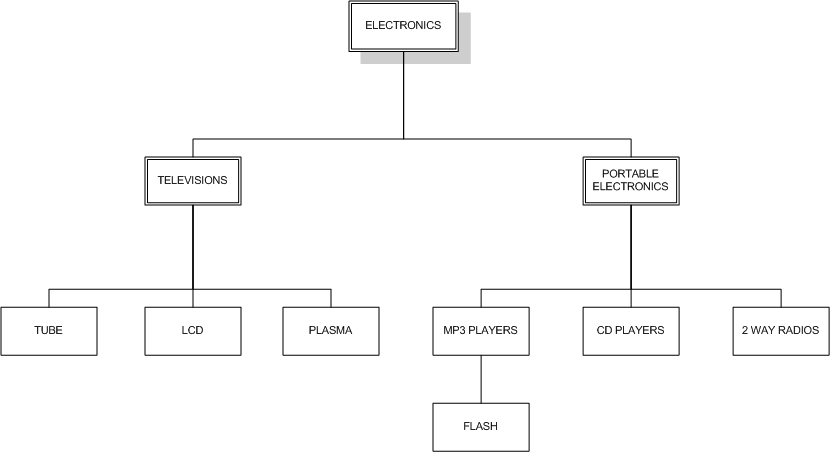
These categories form a hierarchy in much the same way as the other examples cited above. In this article we will examine two models for dealing with hierarchical data in MySQL, starting with the traditional adjacency list model.
The Adjacency List Model
Typically the example categories shown above will be stored in a table like the following (I'm including full CREATE and INSERT statements so you can follow along):
CREATE TABLE category(
category_id INT AUTO_INCREMENT PRIMARY KEY,
name VARCHAR(20) NOT NULL,
parent INT DEFAULT NULL
);
INSERT INTO category VALUES(1,'ELECTRONICS',NULL),(2,'TELEVISIONS',1),(3,'TUBE',2),
(4,'LCD',2),(5,'PLASMA',2),(6,'PORTABLE ELECTRONICS',1),(7,'MP3 PLAYERS',6),(8,'FLASH',7),
(9,'CD PLAYERS',6),(10,'2 WAY RADIOS',6);
SELECT * FROM category ORDER BY category_id;
+-------------+----------------------+--------+
| category_id | name | parent |
+-------------+----------------------+--------+
| 1 | ELECTRONICS | NULL |
| 2 | TELEVISIONS | 1 |
| 3 | TUBE | 2 |
| 4 | LCD | 2 |
| 5 | PLASMA | 2 |
| 6 | PORTABLE ELECTRONICS | 1 |
| 7 | MP3 PLAYERS | 6 |
| 8 | FLASH | 7 |
| 9 | CD PLAYERS | 6 |
| 10 | 2 WAY RADIOS | 6 |
+-------------+----------------------+--------+
10 rows in set (0.00 sec)In the adjacency list model, each item in the table contains a pointer to its parent. The topmost element, in this caseelectronics, has a NULL value for its parent. The adjacency list model has the advantage of being quite simple, it is easy to see thatFLASH is a child ofmp3 players, which is a child of portable electronics, which is a child of electronics. While the adjacency list model can be dealt with fairly easily in client-side code, working with the model can be more problematic in pure SQL.
Retrieving a Full Tree
The first common task when dealing with hierarchical data is the display of the entire tree, usually with some form of indentation. The most common way of doing this is in pure SQL is through the use of a self-join:
SELECT t1.name AS lev1, t2.name as lev2, t3.name as lev3, t4.name as lev4
FROM category AS t1
LEFT JOIN category AS t2 ON t2.parent = t1.category_id
LEFT JOIN category AS t3 ON t3.parent = t2.category_id
LEFT JOIN category AS t4 ON t4.parent = t3.category_id
WHERE t1.name = 'ELECTRONICS';
+-------------+----------------------+--------------+-------+
| lev1 | lev2 | lev3 | lev4 |
+-------------+----------------------+--------------+-------+
| ELECTRONICS | TELEVISIONS | TUBE | NULL |
| ELECTRONICS | TELEVISIONS | LCD | NULL |
| ELECTRONICS | TELEVISIONS | PLASMA | NULL |
| ELECTRONICS | PORTABLE ELECTRONICS | MP3 PLAYERS | FLASH |
| ELECTRONICS | PORTABLE ELECTRONICS | CD PLAYERS | NULL |
| ELECTRONICS | PORTABLE ELECTRONICS | 2 WAY RADIOS | NULL |
+-------------+----------------------+--------------+-------+
6 rows in set (0.00 sec)Finding all the Leaf Nodes
We can find all the leaf nodes in our tree (those with no children) by using a LEFT JOIN query:
SELECT t1.name FROM
category AS t1 LEFT JOIN category as t2
ON t1.category_id = t2.parent
WHERE t2.category_id IS NULL;
+--------------+
| name |
+--------------+
| TUBE |
| LCD |
| PLASMA |
| FLASH |
| CD PLAYERS |
| 2 WAY RADIOS |
+--------------+Retrieving a Single Path
The self-join also allows us to see the full path through our hierarchies:
SELECT t1.name AS lev1, t2.name as lev2, t3.name as lev3, t4.name as lev4
FROM category AS t1
LEFT JOIN category AS t2 ON t2.parent = t1.category_id
LEFT JOIN category AS t3 ON t3.parent = t2.category_id
LEFT JOIN category AS t4 ON t4.parent = t3.category_id
WHERE t1.name = 'ELECTRONICS' AND t4.name = 'FLASH';
+-------------+----------------------+-------------+-------+
| lev1 | lev2 | lev3 | lev4 |
+-------------+----------------------+-------------+-------+
| ELECTRONICS | PORTABLE ELECTRONICS | MP3 PLAYERS | FLASH |
+-------------+----------------------+-------------+-------+
1 row in set (0.01 sec)The main limitation of such an approach is that you need one self-join for every level in the hierarchy, and performance will naturally degrade with each level added as the joining grows in complexity.
Limitations of the Adjacency List Model
Working with the adjacency list model in pure SQL can be difficult at best. Before being able to see the full path of a category we have to know the level at which it resides. In addition, special care must be taken when deleting nodes because of the potential for orphaning an entire sub-tree in the process (delete the portable electronics category and all of its children are orphaned). Some of these limitations can be addressed through the use of client-side code or stored procedures. With a procedural language we can start at the bottom of the tree and iterate upwards to return the full tree or a single path. We can also use procedural programming to delete nodes without orphaning entire sub-trees by promoting one child element and re-ordering the remaining children to point to the new parent.
Source : Net-search i came across this article